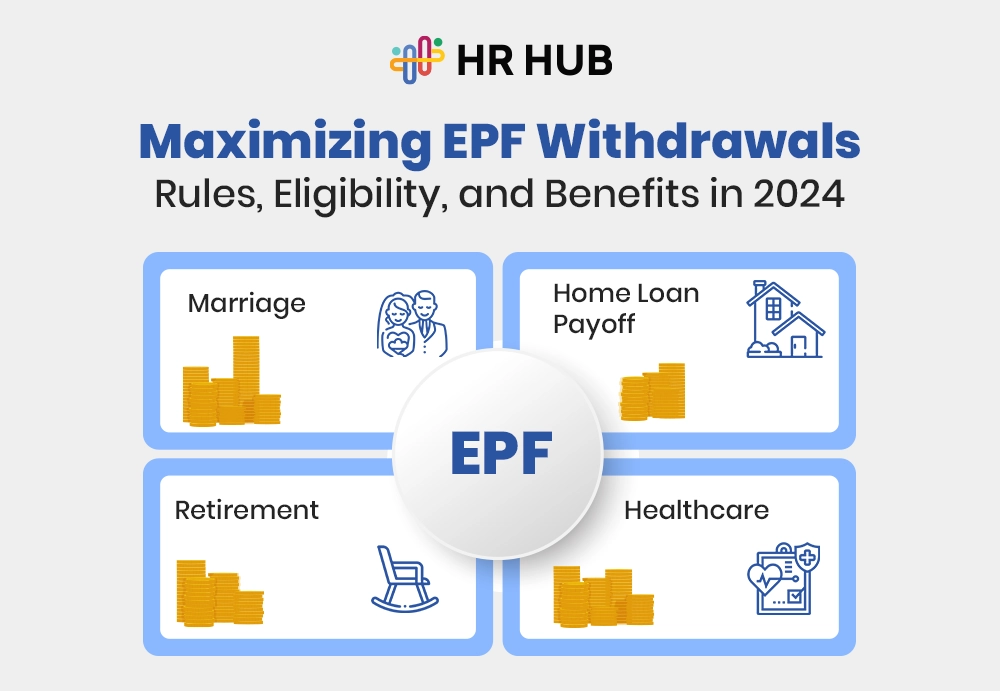The correct choice of payroll software is a critical decision for any business. It is not only about paying employees but also about getting the best out of the employees and compliance and accuracy.
After several payroll management software alternatives, the process of choosing the correct one for business can seem hectic.
Here are the top 10 factors you should consider as we go through the best payroll software to suit your organisation's needs.
10 Best Factors to Consider While Selecting the Payroll Software Solution
To select the best payroll software solution for your business needs, you need to consider the following factors.
1. Accuracy
Accuracy is the cornerstone of payroll management. Without it, all other features fall apart. Ensure that the payroll software you choose can precisely handle calculations for salaries, taxes, and deductions. Payroll errors can lead to dissatisfied employees, compliance issues, and financial losses for the business.
Pro Tip: Consider accuracy the foundation upon which all other payroll features rely. Always prioritize software with a proven track record of precision.
2. Reports and Notifications
Reporting and timely notifications are crucial for effective payroll management. Your software should provide detailed reports on payroll summaries, tax filings, and compliance. Notifications for payment deadlines, tax updates, or errors should be automated to keep your payroll process smooth and proactive.
Comprehensive reports help businesses analyze payroll trends, track expenses, and ensure transparency with employees and stakeholders. Notifications act as reminders to ensure you never miss a critical deadline.
3. Ease of Use
Your payroll software must be friendly, even for nontechnologists. A complex system causes errors, frustration, and a waste of time. Search for software that provides an easy interface, clear navigation, and step-by-step procedures for doing most essential payroll jobs.
Pro Tip: Choose payroll software that provides free trials or demos to check on its user-friendliness. Ask yourself if your team will easily learn how to use this software with less training.
To break it down in simple terms, good payroll software should feel like a well-designed app on your smartphone – easy.
4. Compliance with Tax Laws
Payroll deals with complex tax rules that differ between countries, states, and local jurisdictions. A good payroll processing software should automate tax calculations, ensure compliance, and report changes in tax laws to prevent penalties. It should calculate all deductions, benefits, and file requirements correctly.
Non-compliance with payroll tax regulations may bring huge fines and penalties that amount to thousands of dollars yearly for a business.
For instance, when the deadline for paying tax arrives, and one fails to comply because of manual processes, the person will face penalties that range from 5% to 25% of unpaid taxes.
Seek software that will keep you posted about changes in tax without necessarily adjusting it manually. Many tools have used automated alerts or updates to reflect new tax laws and regulations.
5. Scalability
As your organization expands, so do your payroll requirements. What gets you by in a company with 10 is unlikely to get you far with 100 or 1,000 employees. Ensure that the payroll software you opt for has scalability in order to grow together with your business. This is one way you will avoid unnecessary and costly migration processes later down the line.

It may start as a small business tool, but the realization soon hits that it's not equipped to handle multiple pay structures, including hourly wages, contractors, or remote workers as it grows. Scalability ensures you future-proof your payroll processes.
6. Integration with Other Systems
Payroll is never independent. It is often cross-functioning with HR, accounting, and time-tracking systems. Integration of your payroll management software with these systems saves much time and minimizes errors due to manual information entry.
For example, integration with time-tracking tools can automatically calculate employee hours, overtime, or even deductions. Similarly, it ensures reconciliation is very fluid and accounts are accurate, according to financial reports.
Imagine a seamless workflow where employee work hours are tracked automatically, fed into payroll calculations, and reflected in your financial statements. Integration makes this possible.
7. Customization Options
Every business has unique payroll needs. Whether it’s managing bonuses, commissions, or multiple pay schedules, your software should be customizable to cater to these requirements. Look for software that allows you to create custom fields, reports, and workflows tailored to your specific needs.
For example, customisation becomes essential if you manage employees in different roles, such as salaried, hourly, or commission-based workers. Payroll systems should adapt to your business, not the other way around.
Pro Tip: Think of customization like a tailored suit – it should fit your business perfectly, addressing your unique requirements.
8. Security Features
Payroll data includes sensitive information, such as employee bank details, salaries, and social security numbers. Robust security measures are essential to protect this data from breaches or unauthorized access. Look for software with features like data encryption, two-factor authentication, and regular security updates.
Data breaches in payroll systems can cost organizations an average of $3.86 million per incident, emphasizing the importance of security.
When evaluating options, ask providers about their encryption standards, data backup protocols, and user access controls.
To simplify: Think of payroll software as a digital safe. The stronger its lock (security features), the better it protects your valuable data.
9. Employee Self-Service Portal
An employee self-service portal allows your workforce to access payroll information, download payslips, update bank details, and view tax documents without relying on HR. This feature improves employee satisfaction and reduces the administrative workload for HR teams.
Self-service portals are among the top-requested features by employees, with 72% of workers preferring to manage their payroll information independently. Imagine employees being able to check their pay stubs or update their bank details anytime, anywhere—that’s convenience at its best.
Think of it as an online banking app for payroll. Employees can log in and handle their payroll-related queries.
10. Cost and ROI
Cost is a significant factor but shouldn’t be the sole determinant. Compare the software’s features and benefits against its price to assess its value for money. Consider the long-term return on investment (ROI) the software provides regarding time saved, accuracy, and employee satisfaction.
For example, while some software may seem expensive upfront, it could save you significant costs in the long run by eliminating errors, reducing compliance risks, and automating tedious tasks.
Companies that invest in advanced payroll solutions report up to 25% cost savings by reducing errors and improving efficiency. Think of it as an investment that pays off over time.
Why does HR HUB’s Payroll Module Stand Out?
If you’re looking for comprehensive payroll management software, HR HUB’s payroll module is an excellent choice. Designed with ease of use, compliance, and scalability, HR HUB simplifies payroll processing for organizations of all sizes. Its key features include:
- Automated tax compliance and updates
- Integration with HR and time-tracking systems
- Customizable pay schedules and workflows
- Secure employee self-service portal
- Robust data encryption and security measures
HR HUB ensures accuracy and efficiency, making it one of the best payroll software options for businesses aiming to streamline their payroll operations.
Transform Your Payroll Process Today
The right payroll software is essential for ensuring accurate, efficient, and compliant payroll management.
By considering these top 10 factors and leveraging advanced tools like HR HUB, you can simplify your processes, reduce errors, and improve employee satisfaction.
Take the time to evaluate your organization’s needs and explore your options to find the payroll processing software that’s the perfect fit for your business.